Unboxing Pacemaker MP3 Player
March 20, 2008
My new Tonium Pacemaker has just arrived engraved with a serial number in the low 400s! This is the mother of all MP3 players, with a 120Gb drive, two MP3 decoders, effects unit, full EQ and assorted DJ-focused features. It comes in a substantial and very well designed box, here are the first pics…
First impressions will follow soon!
Sony Vaio TZ versus Apple MacBook Air
January 17, 2008

I waited patiently to see what Apple would release at Macworld as my previous ultra-portable notebook was nearing the end of its useful life – a great serving Fujitsu P7120 that in two years travelled many thousands of miles and served as my main and only computer on my extended stints away from home. As I dabble in electronic music I admit I wanted to get a replacement computer that could run both Mac OS and Windows since Mac OS is recognized as a superior platform for music creation. I also own both an iPod and an iPhone so I’m no stranger to Apple.
Portability was my main requirement; I like to travel light and I like being able to have my computer with me whenever I might need it – after years of hauling 15″ behemoths spending the last 2 years with my Fujitsu was a liberating experience. The added bonus of going small is much longer battery life which can be essential if you rely on your laptop. The sacrifices in slower performance and smaller screen were truly painless.
I knew that Apple would try to shake up the ultra-portable market with some bold design choices so I was willing to sacrifice a fair bit to switch to Mac OS. It was apparent even before Macworld that the optical drive would not be part of Apple’s new ultra-portable – fine, I have a backup computer for that, no biggie! Unfortunately, I didn’t realize how much I would have to give up to switch to Macbook Air.
Advantages of MacBook Air as compared to Vaio TZ:
Thinner
Can run Mac OS
Larger 13″ screen (but with slightly lower resolution)
Larger keyboard
Faster CPU
DVI output (if you bring the dongle)
MagSafe connector for power
Multitouch touchpad
Sony Vaio TZ advantages to MacBook Air include:
Smaller footprint
Lighter
Higher resolution 11″ screen (sharper but smaller)
2 USB ports
Ethernet port
Firewire port
Modem port (I almost wish they killed this one off)
Dual layer DVD writer
MemoryStick reader
SC card reader (separate from MS reader)
Fingerprint reader (when used properly it can be a huge help keeping everything secure)
Larger hard drive, or option of both 64 Gb SSD and 250 Gb HD in the same unit
Optional WWAN Modem
ExpressCard slot
Longer lasting battery
Optional high capacity battery
Removable battery
Stereo Speakers
Microphone input
Optional docking station
VGA output without the adapter
Better WiFi performance if other aluminum MacBooks are any indication
What they share:
Both have LED-backlit screens
Both have built in cameras
Both have 2 Gb limit for RAM
Both have SSD option available
I quickly realized that of all of Air’s advantages (apart from the Mac OS) the only one that mattered to me was that it’s thinner. Unfortunately, Vaio TZ is pretty darn thin too, and yes, it fits easily into a manila envelope as well – even leaving room for its tiny AC adapter!
For MacBook Air to be truly useful I would have to bring several accessories on trips: a small USB hub, USB SD card reader, DVI and VGA dongles (which are included with the computer) and an external DVD burner (for longer trips, I occasionally still buy music on CDs and eventually have to digitize it to listen to it). In addition to those I would need several other accessories to use at home: USB Ethernet adapter for those rare times when I find I need wired connectivity and some type of USB audio input to record music.
The biggest drawback for me is the physical size of the unit, it has almost identical footprint as the regular MacBook. I was hoping that Apple would find a way to keep the 13″ screen bezel small so that the unit could shrink in size – unfortunately, the unit has a lot of wasted space around the screen AND around the keyboard. I understand that technically it’s not wasted, they probably needed the aluminum around the screen to keep the lid more rigid, but I would have preferred the lid 0.1″ thicker if that meant that it would also be 2 inches shorter. In the end I realized that this unit was not really an ultra-portable but meant to be used as a thin and stylish secondary computer, not exactly what I needed.
So I decided that Vaio TZ160 was a better choice for me and would even fit in the incredibly small over-the-shoulder bags I already have, and do so with minimal padding. I do hope that Apple tackles this market segment in the future, an updated 12″ PowerBook would be perfect!
PS. Keep in mind that price was really not an issue for me but it could be for you. Vaio TZ is generally comparable in price to MacBook Air though it quickly gets more expensive as you upgrade the options on it. My TZ160 cost some $200 more than the base MacBook Air and was promptly downgraded to XP, with great success I might add!
Sony Canada and the breadth of choice
January 14, 2008
Many agree that Sony’s latest TZ line of ultra-portables is one of the best in the category. Unfortunately, if you’re Canadian you really have no choice in configuring your TZ laptop. Officially Sony offers 3 models to Canadians but if you try to compare them this is what you get:
They are all pretty much identical and there are no really interesting choices, such as SSD drives, that are available in US. If you are curious about what the difference is: apart from the lid colour it’s inclusion of Bell wireless modem in the more expensive line. Come on Sony Canada, give us some real choice here!
Sony Vaio UX380 (aka UX280) mini-review
February 25, 2007
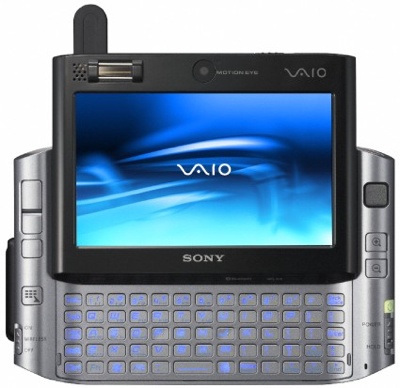
Sony Vaio UX380 is a close Canadian relative to UX280 from the States. Here is a quick list of impressions I gathered with my week-long tryst with the device. The hardware is top-notch and has many upsides:
- The unit is amazingly small, almost the size of PSP, with full Intel Core Solo 1.3 GHz processor, 1 Gb of RAM and 40 GB of storage
- Integrated fast USB port, fast Memory Stick Duo Pro slot and a CF slot (note I didn’t say “fast CF slot”, more on that below)
- Kickin’ screen, with resolution of 1024×600
- Runs Vista with support for full eye-candy and Aero, even when hooked up to external 1600×1200 monitor Vista remains snappy
- As a game test I loaded up World of Warcraft on it (this is the most recent game I have, sorry) and the game run very smooth and it even offered to switch to native resolution in widescreen mode – although I haven’t played it for some time it was very cool to lay on the couch and run through WoW world on a device with PSP form-factor. I could see some people getting really hooked on that!
So what’s wrong with it then? Here’s the downsides, keep in mind that this device is $2500 in Canada (around $2200 USD) – at those prices I tend to be picky about fit-and-finish:
- Battery lasts about 2.5 hours, not great for a unit meant to be this portable; doing stuff like playing videos or playing WoW will drain the battery even sooner
- I had the device blue-screen on me 3 times in my first 60 minutes of using it, first when I pressed the Zoom button to zoom the screen, next when I tried to flip the screen into portrait mode and finally while I was playing with the camera; I stopped doing some of those things and the device was mostly solid.
- Don’t count on the device being there instantly when you’re on the go – for example, if you want to take a quick photo of something it takes about 35 seconds from stand-by until the camera is ready to take a picture. Even if your device is powered on it takes some 15 seconds for the camera app to launch and ready itself. This is pretty normal for a PC, but I was hoping for a little better from such a mobile device. This of course gets even longer if Vista decides to hibernate the device because it spent too long in stand-by.
- As an alternative, I left the camera app running then put the device to sleep; when I woke it I noticed I couldn’t login with fingerprint reader anymore (typing passwords is a bit of a chore on the small keyboard) – after I was logged in I realized that the camera app was locked solid and Vista gave me a “USB Device” error. The fingerprint reader was completely dead too. I had to restart at that point.
 The camera app feels very unfinished in many ways: UX has two cameras, front and back, but it seems this fact wasn’t included in the original app design. Every time you launch the camera an ugly gray dialog box is shown on top to help you select the camera.
The camera app feels very unfinished in many ways: UX has two cameras, front and back, but it seems this fact wasn’t included in the original app design. Every time you launch the camera an ugly gray dialog box is shown on top to help you select the camera.- One of the reasons I bought this unit was the CompactFlash slot on the side: it would let me use it as a picture bucket for my real DSLR camera. With both CF and MemoryStick slots this device really gives you options. Unfortunately, CF slot performs at an abysmal 1MB/second transfer speed – hooking up a CF reader to the USB slot will outperform the internal CF slot by a few thousand percent.
- Even more frustratingly, the CF slot will accept Type II cards and microdrives as it’s wide enough and keyed to allow you to insert such cards. But, the slot has no eject button – it relies on your fingernail to grab the lip of the CF Type I card to pry it out of the slot. I guess Sony forgot that Type II cards do not have that lip, if you insert your microdrive into the slot all the way you will not be able to pull it out unless you have some really thin pliers. Fortunately, I realized this before inserting my microdrive so I pushed it in just enough for pins to make contact yet leave the card sticking out enough for me to grab it. I was able to confirm that UX does indeed “support” microdrives as Vista recognized it.
- I was able to reassign Zoom buttons on the side of the device to cursor up and down, which are more useful and won’t blue screen the device. Unfortunately, those buttons always make a very loud BEEP when they’re pressed, regardless of the function assigned to them.
- Which brings me to built-in Vaio Touch Launcher, by default assigned to the bottom left key, next to the screen: I am not sure what tool Sony used to build this app (I’m guessing Director), but you’ll notice that ironically it’s not too sensitive to touch. I often had to click 2, 3 or 4 times on the buttons to register a click. This is a small nit but for some reason it really took away from the initial impressions of the device, contributing to the feeling that I wasn’t in control.
There are other small annoyances which didn’t really bug me, like an audible fan (though it is very quiet), no DVI port on the docking station and the fact that power adapter plugs into the bottom of the unit so if you don’t have your docking station with you the device can’t stand while plugged in.
It may sound that I’m really picky but these were all problems due to the way I wanted to use this device, as a mobile addition to my main computer (a trusty Fujitsu P7120 workhorse, just a tad larger than UX). If you are planning to use this as your main computer, mostly docked, then this device could make you very happy. I am also disappointed by the lack of testing Sony did with their Vista drivers – obviously there are serious compatibility problems with Intel’s video drivers and Sony’s camera drivers. Some report having no problems with Vista but that is the whole point of testing – bugs like these don’t affect everyone, but those affected have just spent $2500 on a device that blue screens. I demand better in this age of Vista and integrated cameras – if you can’t make them work reliably then just leave them out.
To Reboot is to kill
February 14, 2007
Stevey has an amazing post on his definition of perfect software. The post spans several interesting aspects of what makes great software and I can’t say I agree with all of them (although I appreciate a good command line interface as much as the next guy, I can’t really see it as necessary for certain types of apps).
Steve shines when discussing unstable software, the type of software that requires reboots on regular basis by design. He compares reboots to killing of the nascent consciousness:
Nobody’s going to shed a tear over the deliberate slaying of an amoeba. Well, most people won’t. Similarly, I don’t think it makes sense to get worked up when your “Hello, World!” process commits ritual suicide by exiting main() after emitting its one message to the world. But I think we’ve established that each invocation of your “Hello, World” program is creating a separate instance of a minute consciousness.
Well… sort of. A “Hello, World” program, which has no loops or branches, can’t exhibit any nondeterminism (unless it’s imposed externally, e.g. by a random hardware error), so you can think of it as pure hardware implemented in software. But somewhere between Hello, World and Hal 9000 lies a minimal software program that can be considered to possess rudimentary consciousness, at which point turning it off is tantamount to killing it.
Read the whole thing, it’s worth the time investment!
Play for Today
February 1, 2007
I can’t resist posting this video, one of the best Cure songs and a chance to see Robert Smith without all that make-up, love it!
Fascism in America?
January 13, 2007
This post is less about “tech” and more about “slavior”. I am very sensitive to radicalization of society and that slight of hand that turns moderate but unhappy citizens into martyrs for a cause. There is a great interview over at Salon with Chris Hedges about his new book “American Fascists”, here’s a telling excerpt from it:
My father remains the most important influence on my life, and he was a Presbyterian minister, a devout Christian. I quote H. Richard Niebuhr saying, “Religion is a good thing for good people and a bad thing for bad people.” I wouldn’t describe myself as particularly pious but I certainly would describe myself as religious. And when I see how these people are manipulating the Christian religion for personal empowerment and wealth and for the destruction of the very values that I think are embodied in the teachings of Jesus Christ, I’m angry.
Chris drives parallels with Yugoslavia’s infamous religous melt-down and how something like it could happen in America. Take a few minutes and read it, this is something that might affect all of us in a few years.
iPhone screen dimensions and comparisons
January 9, 2007
Apple just dropped the bomb-shell of an announcement at MacWorld. Here’s the summary of details:
– 320 x 480 resolution (updated), 3.5″ wide screen
– 4gb and 8gb of Flash storage
– Runs on OS X
– Battery runs 5 hours for video and talk-time, 16 hours for music
The screen size and the device size is what I’m always most interested in. Like I did before, here are some screen comparisons to the “other” two popular portable devices:
To truly appreciate the display size, here are some overlays – notice that the screen is almost the same width as Zune’s screen, but while Zune fits 240 pixels in 1.8 inches across, iPhone stuffs 320 pixels in 2 inches, that’s 20% higher pixel density. This obviously improves the picture sharpness and the amount of information you can have in the same space.
Amazingly, even some of the most optimistic leaks were off mark, as iPhone really pushes technology forward – nicely done Apple!
Update: Apple has published the actual screen resolution so I’ve updated the article accordingly and used the proper press photos of the device.
Big move!
January 9, 2007
Goodbye Blogger, Hello WordPress! I’ve been wanting to leave Blogger for some time now but I finally decided to take the plunge. I hope to move my articles here eventually but for now it’s a clean slate….








